Gather.Town 101 Basic Controls
*For best experience, use Google Chrome
(This app is not supported on phones/mobile devices)
Sign into Gather.town using link and password.
For more information, click the link or button below: https://support.gather.town/help/movement-and-basics
Other features:
When close to others, you have options to text / video chat.
Portals allow you to move between rooms.
It takes some time to walk through the space.
Private spaces allow you to have small group conversations.
Notifications at bottom of screen.
All posters are private spaces.
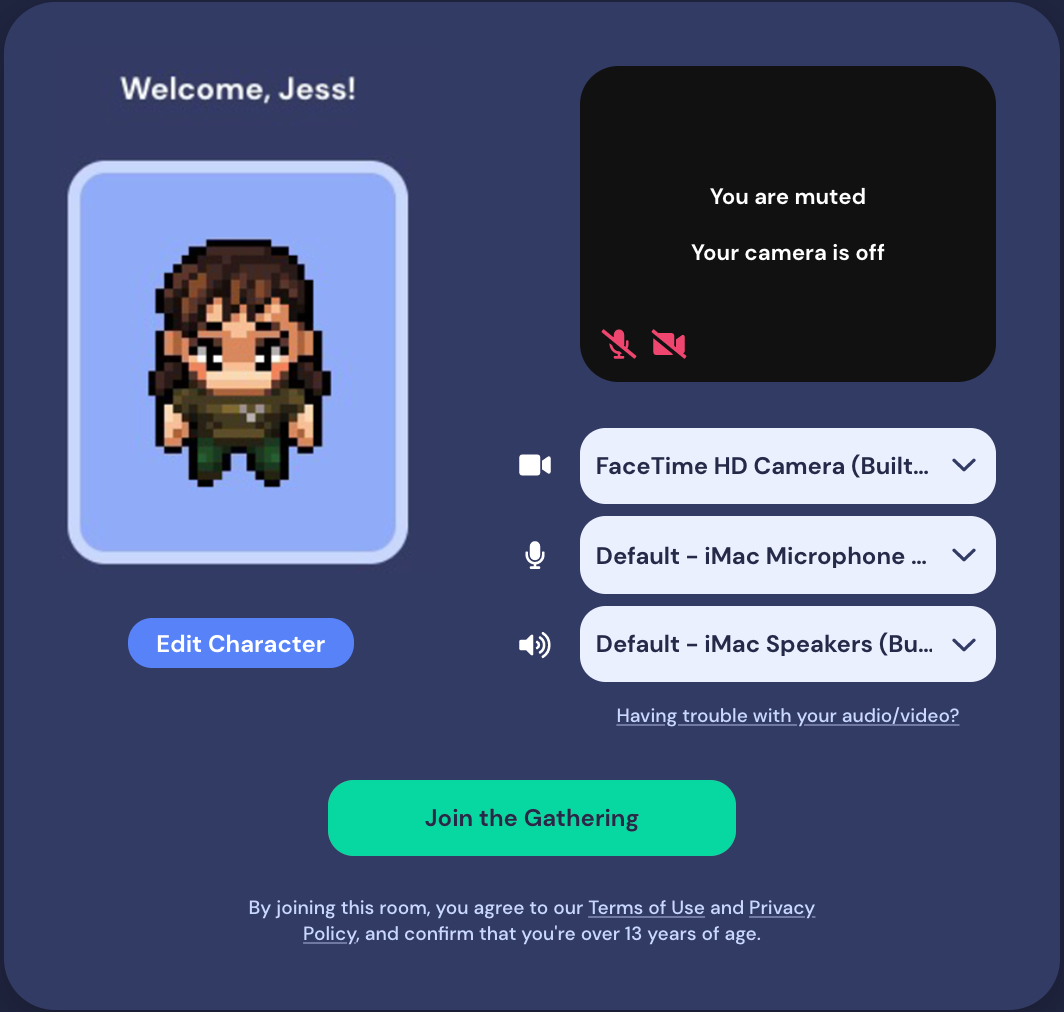
1. Customize your avatar and ENTER YOUR NAME.

2. Use ARROW KEYS to move your avatar around the map.
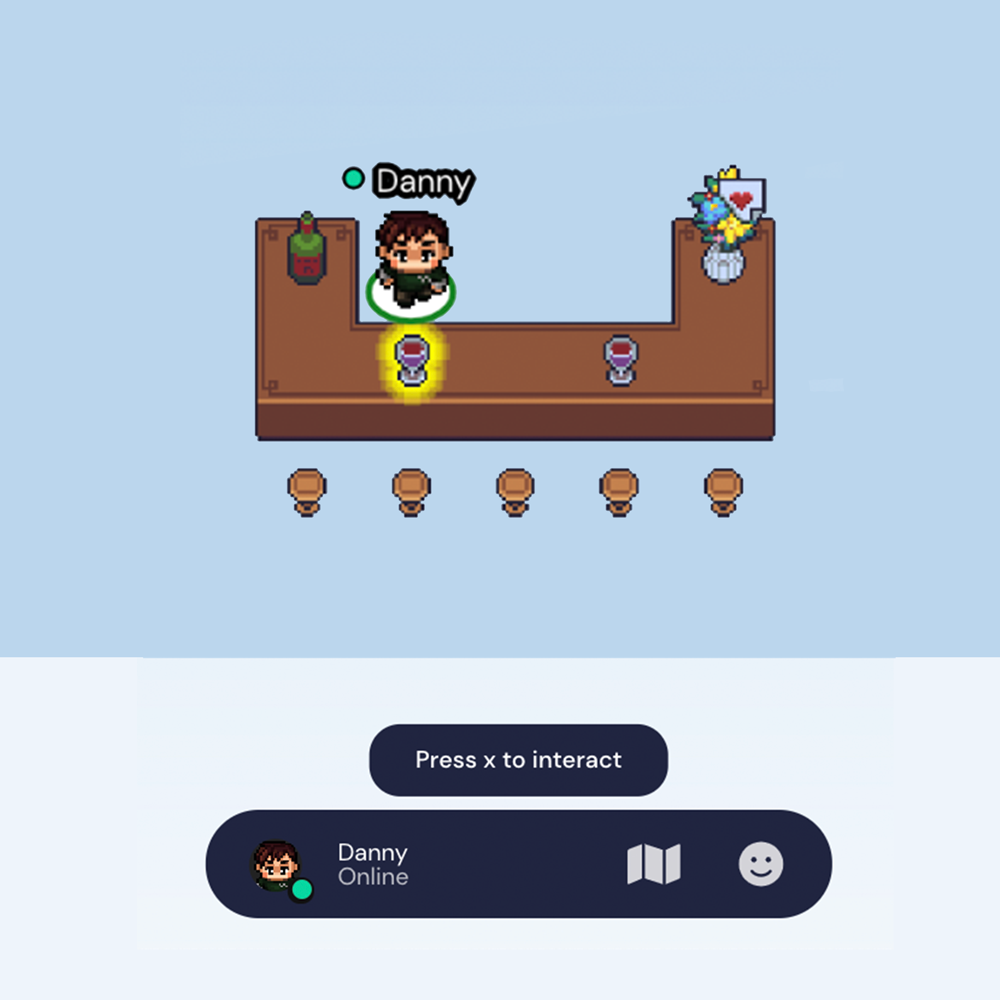
3. Press X on your keyboard to interact with objects.

4. Press esc or click the X button in upper right of your screen to close.
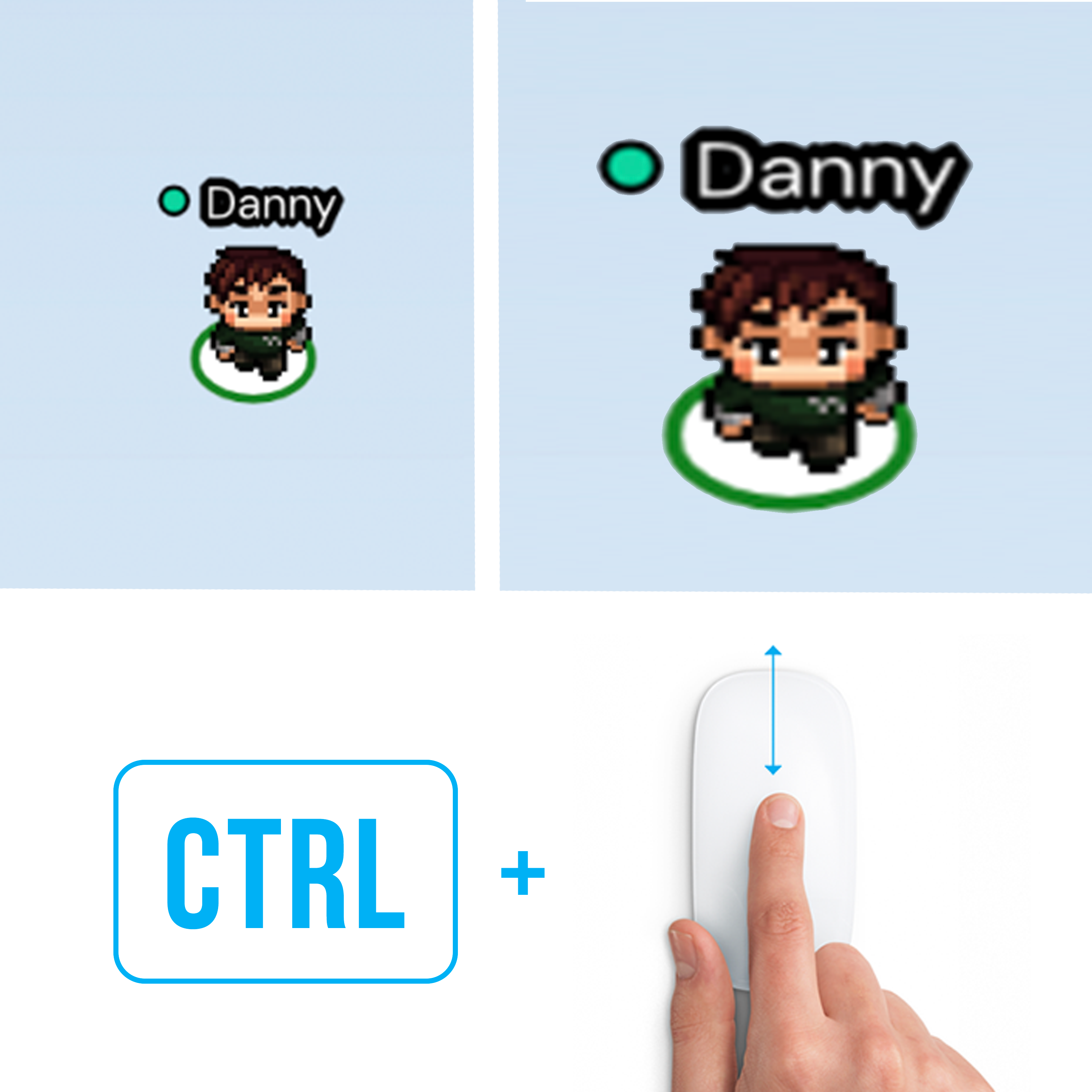
5. Press ctrl+scroll on your mouse to zoom in/out.